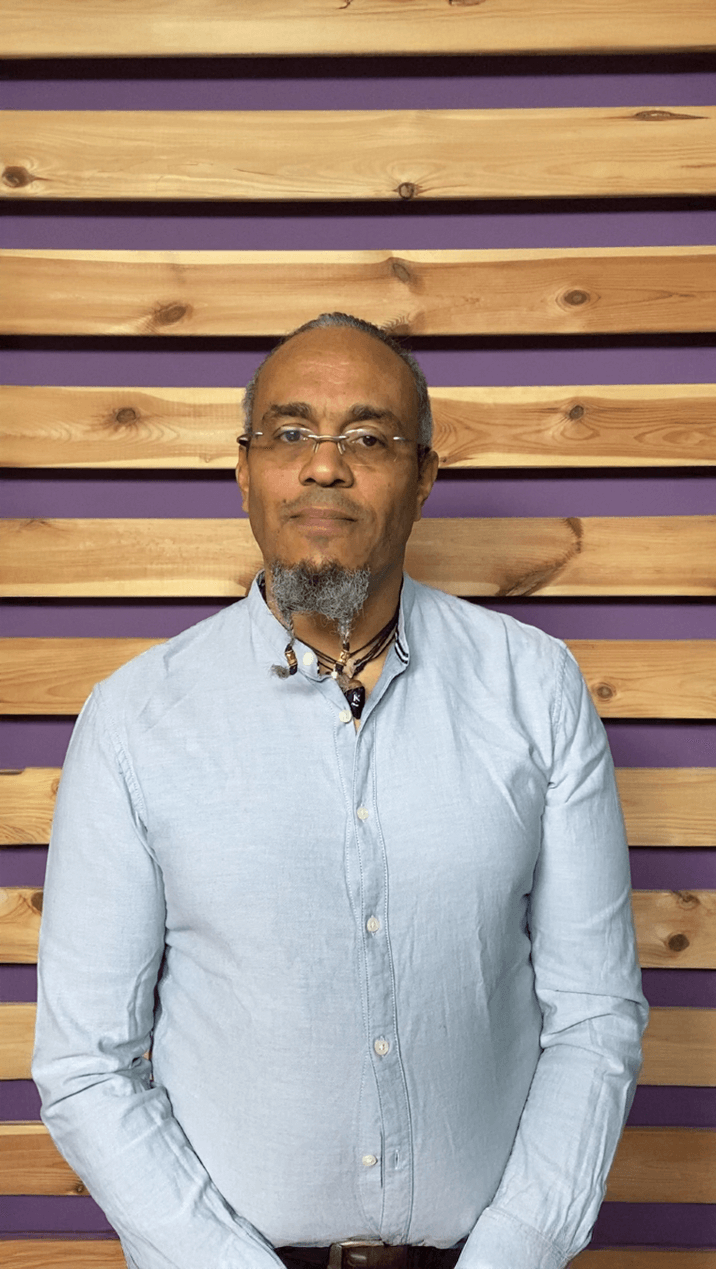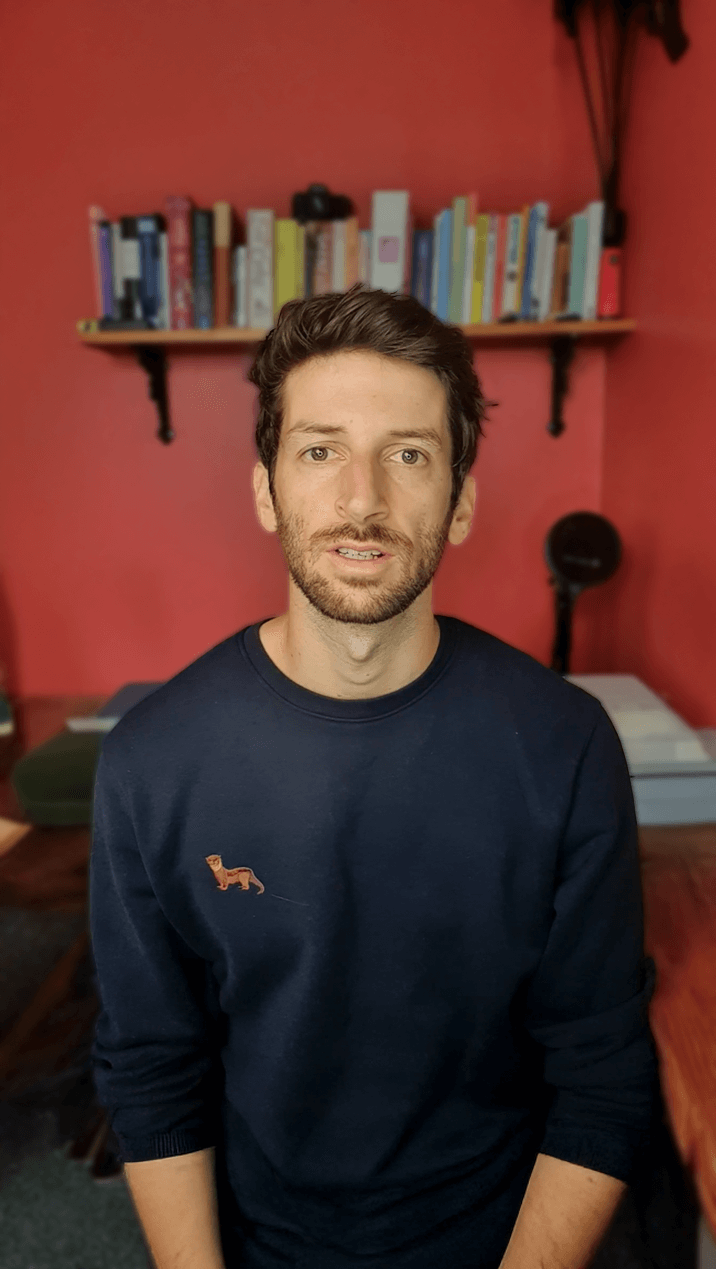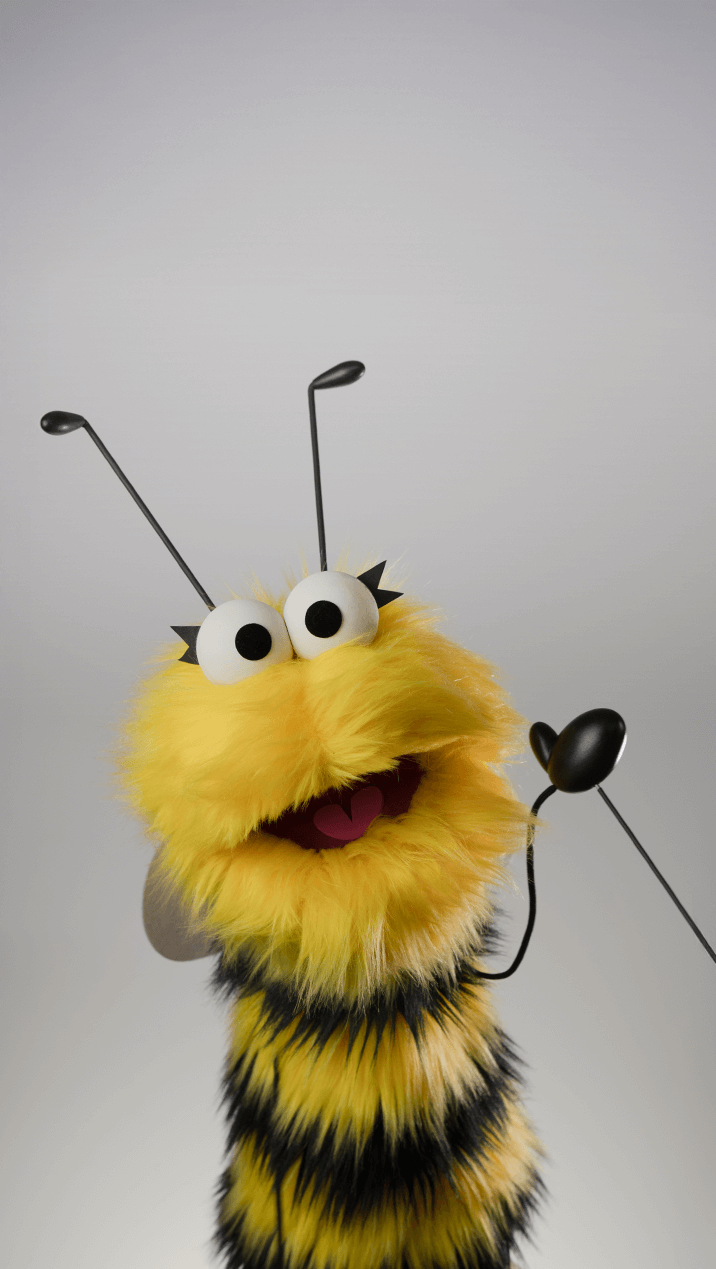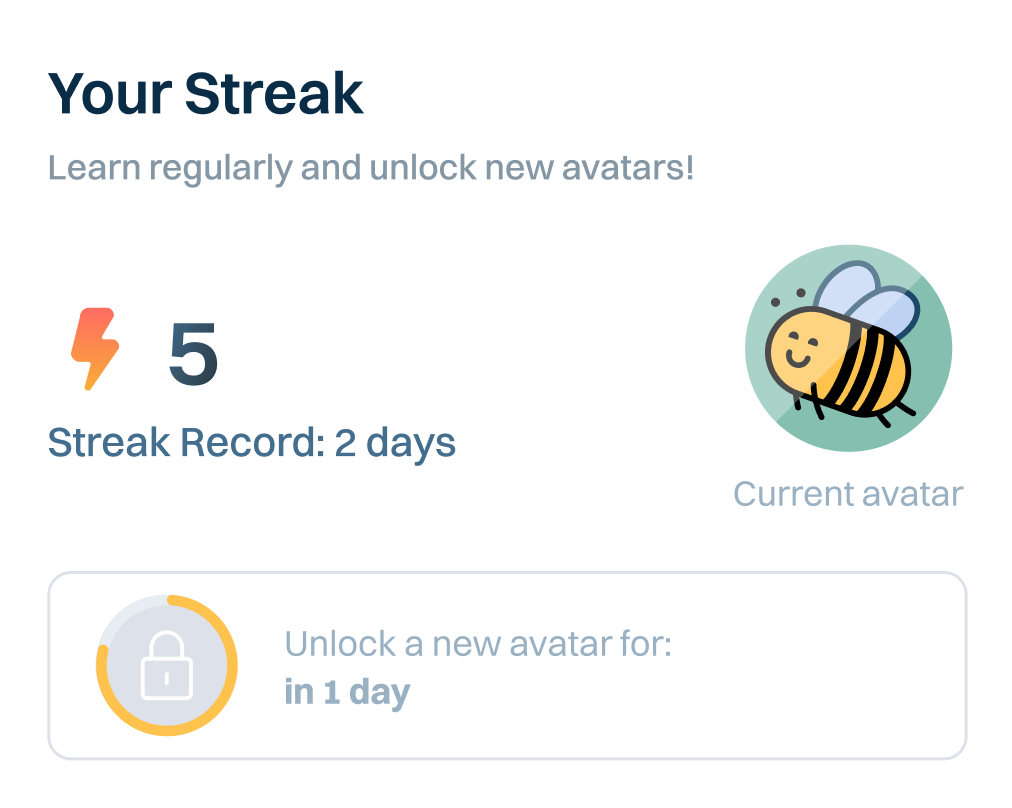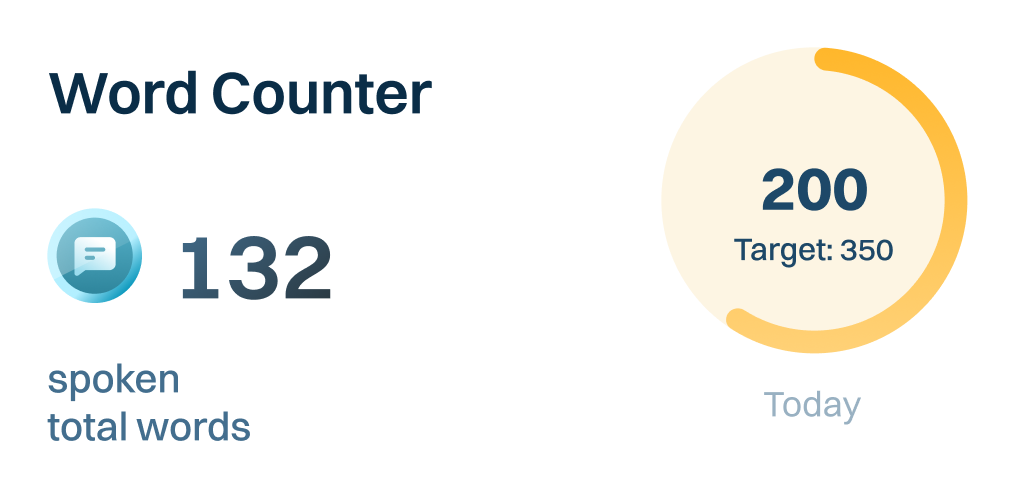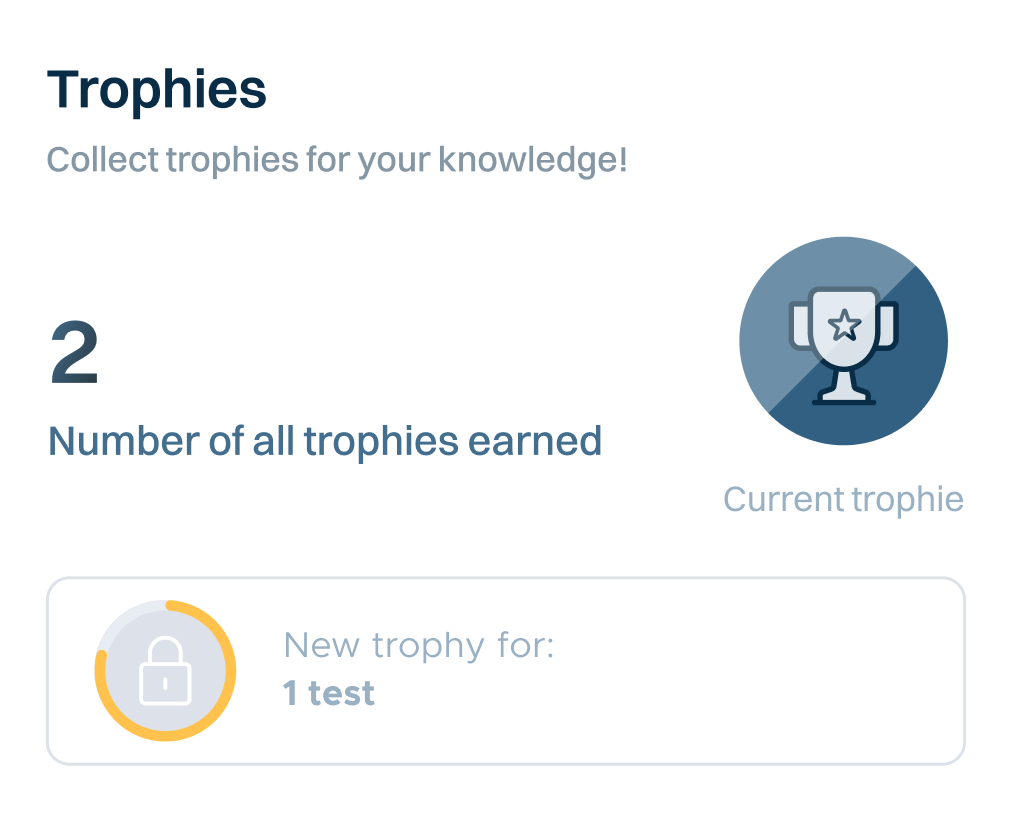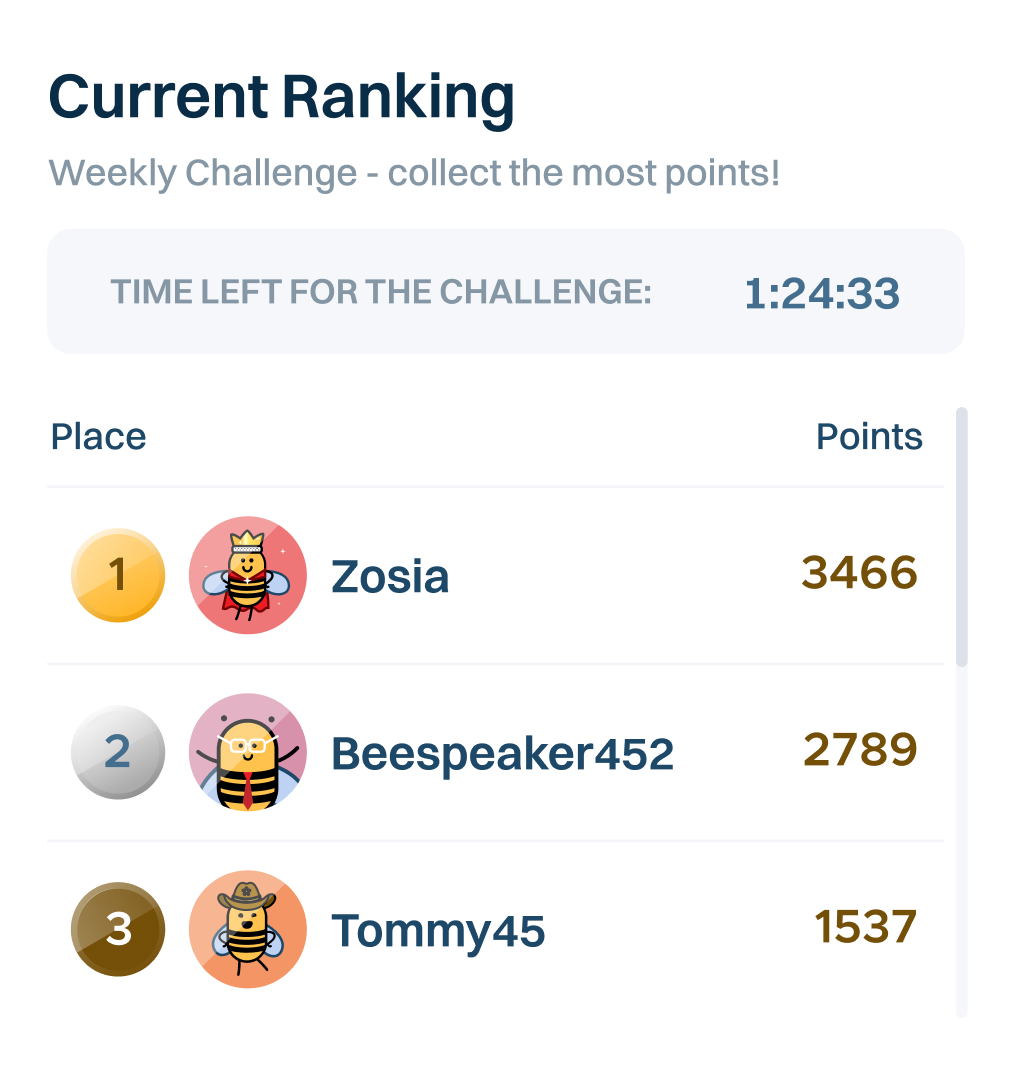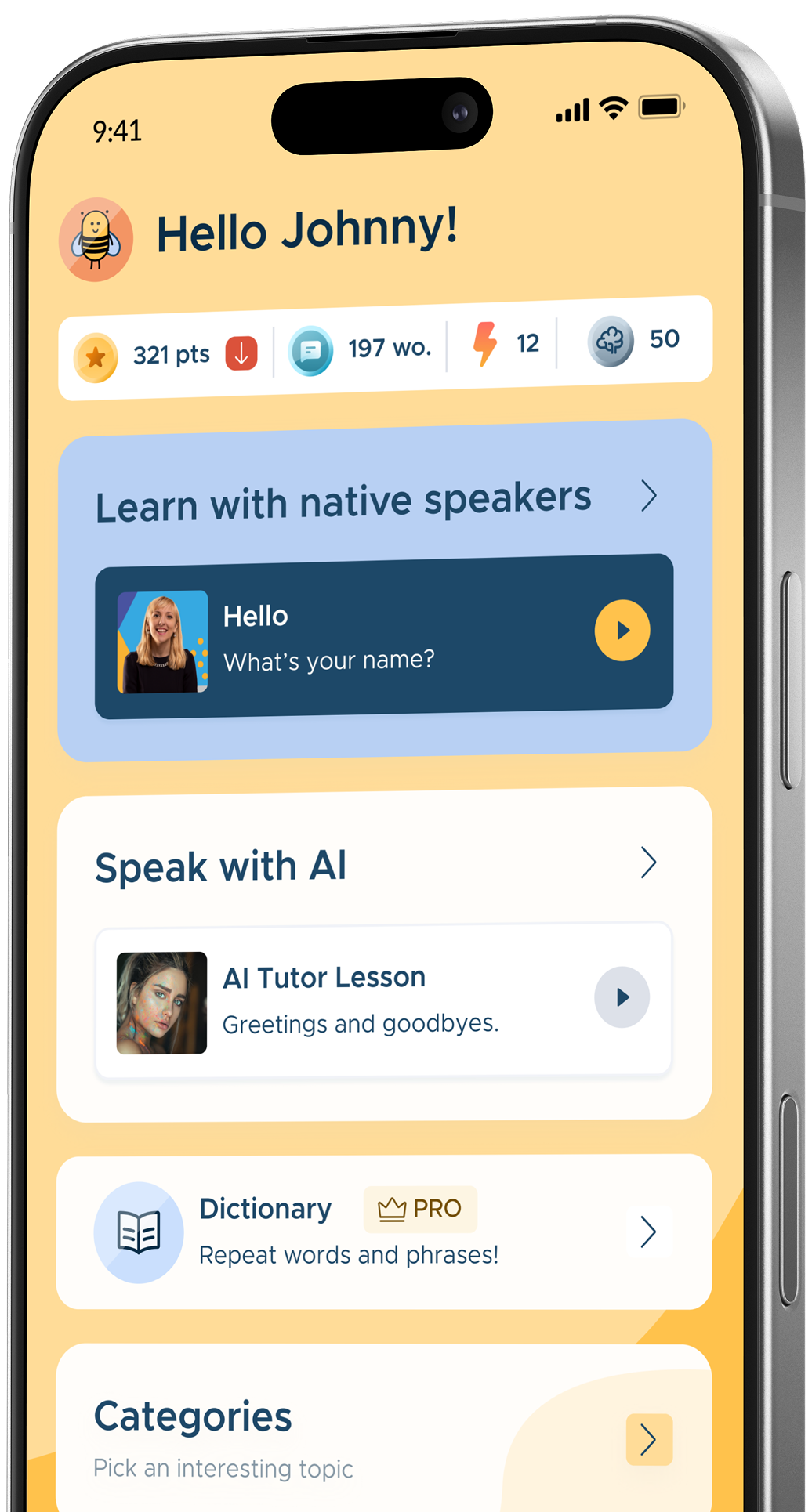SPEAK UP TO 1000 words IN ENGLISH
PER DAY!
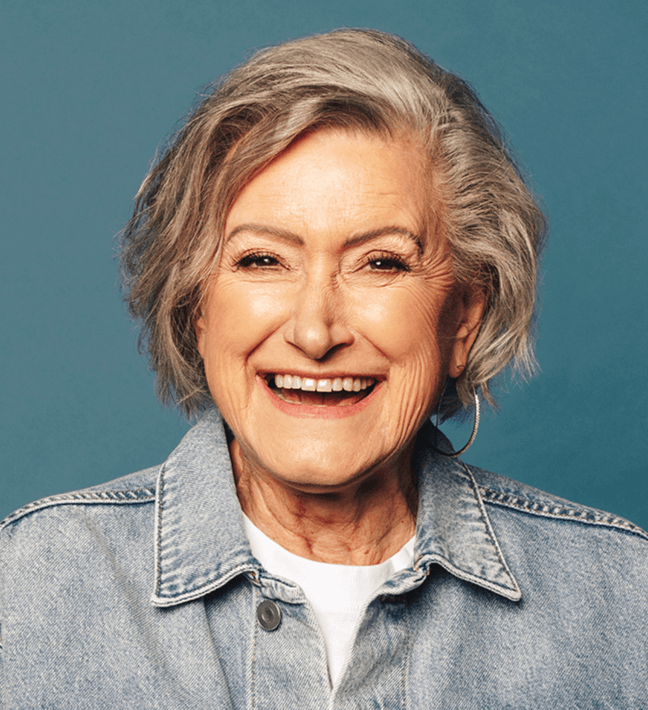
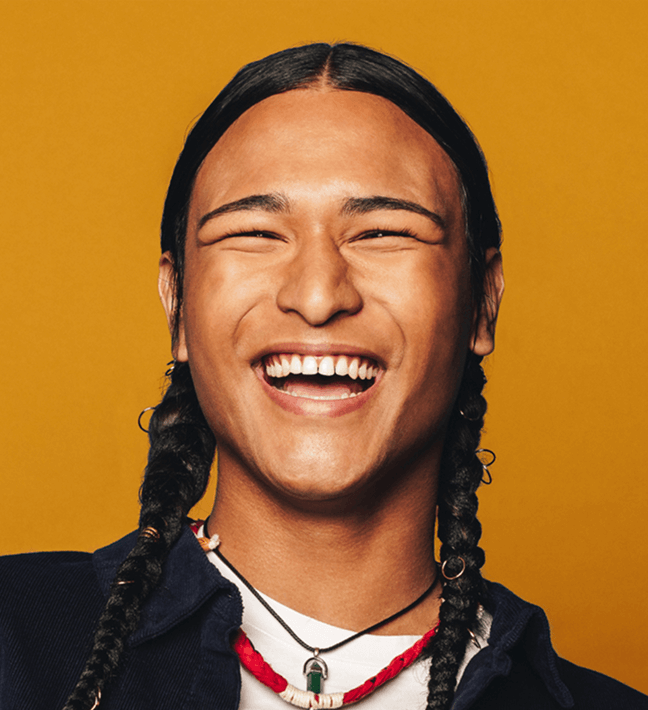


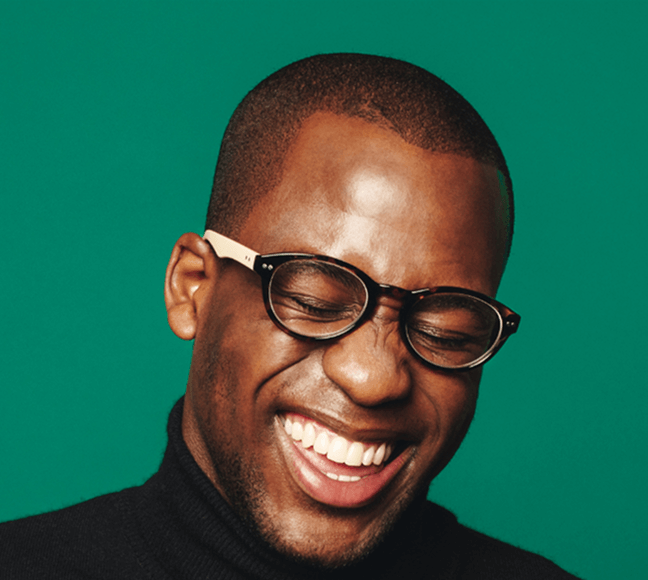
How it works
BeeSpeaker is one of the few apps for learning English that focuses mainly on improving your speaking skills. We believe that you learn naturally by speaking.
Learn with native speakers
Learn English and Spanish with +3000 video lessons with teachers and native speakers.
Practice with AI Tutor
Practice real-life conversations with a smart AI tutor that adapts to what you’re saying.
Over 2 milion people all over the world are learning a language with BeeSpeaker
Very simple technic for learning English
26 Jul 2024
it’s very good for starters
26 Mar 2024
very good app for learning English language 👌 👍 👏
21 Mar 2025
It is a wonderful application and helps you a lot in improving your English. Thank you to everyone who contributed to the design of this application.
23 Mar 2025
very good
24 Mar 2025
Perfect App for Practicing communication
15 Mar 2025
I’m learning more quickly than other methods
6 Dec 2024
Amazing method for learning English easily
15 Mar 2025
Thanks, I feel like my English skills are improving 😍 I gave you five stars 🤩 and I hope more people can use that app and expanding their knowledge and act like a professional person in their careers 😉
11 Dec 2024
This is the best app i found so far to learn lenguage, sadly only have 3 lenguage, their methods to make us say the words are very good.
29 Nov 2024
I love it. Very effective way to learn speaking English without getting bored
24 Jan 2025
The app was a pleasant surprise. I really liked the features and methodology. The AI tutor is very helpful. I loved the app and am considering subscribing to the PRO plan.
9 Oct 2024
Get fluent with over 3000 lessons with tutors and native speakers
Improve your speaking skills with over 3000 video lessons in English and Spanish – from A0 to C1 level.
Each lesson is translated into your native language, so you can follow along easily.
Repeat words and phrases or respond to the teacher – the app listens, analyzes your pronunciation, and gives instant feedback to help you improve.
Practice conversations with a smart AI Tutor that you talk to like a real person
Practice real-life conversations with BeeSpeaker’s AI Tutor.
Talk to it like you would with a real person – anytime, anywhere.
It listens, responds, and adapts to what you say – just like a real conversation.
No fear of mistakes, no judgment – just a stress-free way to break the speaking barrier and gain confidence in English or Spanish.
Meet our tutors
Points and progress tracking will help you develop a learning habit
Stay motivated with points, trophies, and progress tracking that will help you build a learning habit.
Keep your streak going with daily lessons and reminders.
Climb the rankings, compete with other learners, and make language learning fun and rewarding.
Everything you need to know – Frequently Asked Questions answered
Simply download the BeeSpeaker app from the Google Play Store (Android) or the Apple App Store (iOS) and start learning right away!
We focus on a natural method of learning – which means speaking from day one. Most language learners struggle with fluency, but with BeeSpeaker, you’ll speak a lot from the very first lesson.
Currently, with our app you can learn English, Spanish, and Polish. Each course is translated into nearly 50 languages. Want to see another language added? Let us know at helpdesk@beespeaker.com!
Our app and lessons are available in almost 50 languages. If yours isn’t included, email us at helpdesk@beespeaker.com – we’re always adding more!
Here’s the full list of supported translation languages:
Arabic (العربية), Azerbaijani (Azərbaycan), Bulgarian (Български), Bengali (বাংলা), Catalan (Català), Czech (Čeština), German (Deutsche), Greek (Ελληνικά), English, Spanish (Español), Spanish (Mexico) (Español – México), Estonian (Eesti), Persian (فارسی), Finnish (Suomi), French (Français), Hebrew (עברית), Hindi (हिन्दी), Croatian (Hrvatski), Hungarian (Magyar), Indonesian (Bahasa Indonesia), Italian (Italiano), Japanese (日本語), Javanese (Basa Jawa), Georgian (ქართული), Kazakh (Қазақ тілі), Korean (한국어), Lithuanian (Lietuvių), Latvian (Latviešu), Marathi (Marathi), Malay (Bahasa Melayu), Dutch (Nederlands), Norwegian (Norsk), Punjabi, Polish (Polski), Brazilian Portuguese (Português – Brasileiro), Portuguese (Portugal) (Português – Portugal), Romanian (Română), Russian (Русский), Slovak (Slovenčina), Slovenian (Slovenščina), Serbian (Српски), Sundanese (Basa Sunda), Swedish (Svenska), Tamil (தமிழ்), Telugu (తెలుగు), Thai (ไทย), Turkish (Türkçe), Ukrainian (Українська), Urdu (اردو), Vietnamese (Tiếng Việt), Simplified Chinese (简体中文), Traditional Chinese (繁體中文).
You can explore a few lessons for free! We also offer a 7-day free trial with full access to all features. After that, you can choose a 3-month or 1-year subscription. You can always check the price for each plan inside our app.
Yes! Companies like Jeronimo Martins and Orange already provide BeeSpeaker to their teams at a discounted rate. Interested? Send us an email to b2b@beespeaker.com for details.
While our approach and interface are designed primarily for adults, children over 10 years old, who can read, can easily use BeeSpeaker as a learning tool. The ability to read fluently is required to be able to understand the lessons as each lesson has written translations from English to your language.
We’d love to help! Email us at helpdesk@beespeaker.com or check our full FAQ.